In the ever-evolving world of digital marketing and search engine optimization (SEO), webmasters and marketers often focus on various strategies to improve their website’s visibility and performance. While XML sitemaps are widely recognized for their SEO benefits, HTML sitemaps play an equally crucial role. An HTML sitemap enhances user experience and helps search engines understand your site's structure. In this comprehensive guide, we will explore the importance of HTML sitemaps for SEO, their benefits, and best practices for creating and managing them.
What is an HTML Sitemap?
An HTML sitemap is a webpage on your site that lists and links to all the other important pages. Unlike XML sitemaps, which are designed for search engine bots, HTML sitemaps are created for human visitors. They provide a simple, organized overview of your website's structure, helping users find the content they are looking for quickly and easily.
Components of an HTML Sitemap
A typical HTML sitemap includes:
- Links to Main Sections: Links to major categories or sections of the website.
- Subcategories and Pages: Links to subcategories and individual pages within each main section.
- Clear Organization: A logical structure that mirrors the site's hierarchy.
Why HTML Sitemaps are Important for SEO
1. Enhanced User Experience
One of the primary benefits of an HTML sitemap is that it enhances user experience. By providing a clear and comprehensive overview of your site's structure, users can easily navigate to the content they are interested in. This improved navigation can lead to longer site visits, reduced bounce rates, and increased user engagement—all of which are positive signals to search engines.
2. Improved Crawlability and Indexing
HTML sitemaps help search engine bots navigate your website more effectively. When a search engine bot crawls your HTML sitemap, it gains a better understanding of your site's structure and the relationships between different pages. This improved crawlability can lead to more thorough indexing of your site, ensuring that all important pages are discovered and indexed.
3. Increased Internal Linking
An HTML sitemap serves as a central hub for internal links. By linking to all the important pages on your site, an HTML sitemap helps distribute link equity throughout your site. This internal linking structure can improve the SEO performance of individual pages by boosting their authority and relevance in the eyes of search engines.
4. Better Content Visibility
For large websites with extensive content, some pages may be buried deep within the site’s hierarchy and difficult to find. An HTML sitemap brings these pages to the forefront, making them more accessible to both users and search engines. This increased visibility can lead to higher search rankings for pages that might otherwise go unnoticed.
5. Simplified Site Management
An HTML sitemap provides a clear and organized overview of your website, making it easier to manage and update content. Webmasters can use the HTML sitemap as a reference when adding new pages, restructuring the site, or performing content audits. This organized approach to site management can improve overall site performance and SEO.
6. Supports SEO Best Practices
HTML sitemaps support several SEO best practices, such as creating a logical site hierarchy, improving internal linking, and enhancing user experience. By following best practices for HTML sitemaps, you can ensure that your site is well-optimized for both users and search engines.
Best Practices for Creating and Managing HTML Sitemaps
1. Place the Sitemap Link in the Footer
To make your HTML sitemap easily accessible, include a link to it in the footer of your website. This placement ensures that users can find the sitemap from any page on your site, improving overall navigation.
2. Use a Clear and Logical Structure
Organize your HTML sitemap to reflect the structure of your website. Start with main categories and subcategories, and then list individual pages within each section. Use clear and descriptive labels for each link to help users understand the content.
3. Keep the Sitemap Updated
Regularly update your HTML sitemap to reflect any changes to your website. Add new pages, update existing ones, and remove obsolete content. Keeping your sitemap current ensures that users and search engines have access to the latest information about your site.
4. Include All Important Pages
Ensure that your HTML sitemap includes all important pages on your site, such as product pages, blog posts, and category pages. Avoid including pages that are not valuable for SEO, such as admin pages or duplicate content.
5. Use Descriptive Anchor Text
Use clear and descriptive anchor text for each link in your HTML sitemap. Descriptive anchor text helps users and search engines understand the content of each page, improving navigation and SEO.
6. Keep it Simple and User-Friendly
Avoid cluttering your HTML sitemap with too many links or complex structures. Keep it simple and user-friendly, focusing on providing a clear and organized overview of your site. A clean and straightforward sitemap enhances user experience and makes it easier for search engines to crawl.
7. Validate Your Sitemap
Before publishing your HTML sitemap, validate it to ensure that all links are working correctly and that there are no errors. Use tools like W3C Link Checker to identify and fix any issues.
8. Monitor User Behavior
Use analytics tools like Google Analytics to monitor how users interact with your HTML sitemap. Track metrics such as page views, click-through rates, and bounce rates to identify areas for improvement. Use this data to refine your sitemap and enhance user experience.
Conclusion
HTML sitemaps are a valuable tool for enhancing user experience and improving SEO performance. They provide a clear and organized overview of your site's structure, making it easier for users to find content and for search engines to crawl and index your site. By implementing best practices for creating and managing HTML sitemaps, you can ensure that your website is well-optimized for both users and search engines.
Investing time and effort into optimizing your HTML sitemap will pay off in the form of improved search engine visibility, higher user engagement, and better overall website performance. Whether you are building a new site or optimizing an existing one, prioritizing your HTML sitemap is essential for achieving your SEO and business goals.
By focusing on the importance of HTML sitemaps and implementing the best practices outlined in this guide, you can create a well-organized, user-friendly website that performs well in search engine rankings and provides a positive experience for your visitors.